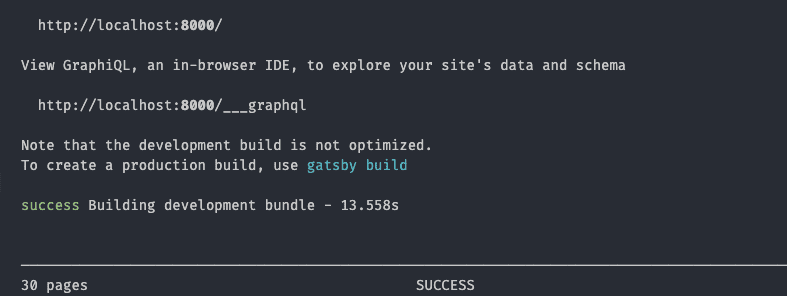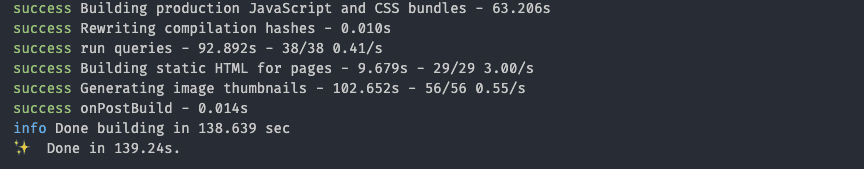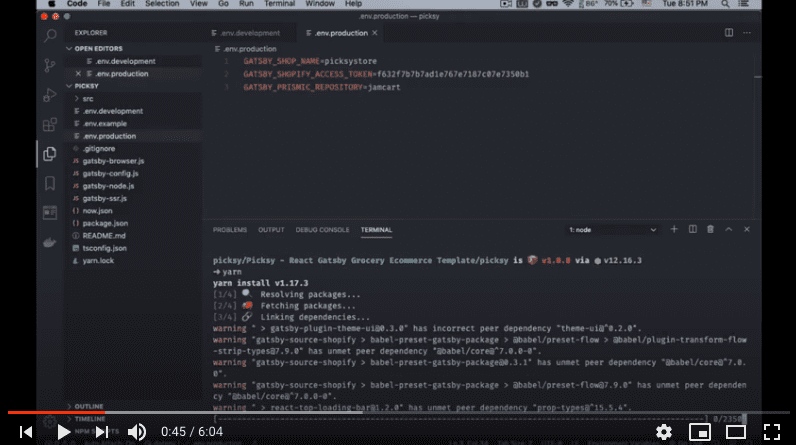Setup Picksy (Gatsby)
3. Setup Picksy (Gatsby)
This section assume that you already downloaded the picksy file from Themeforest and open it in your favorite editor.
Before you proceed in this section make sure you completed previous steps that is,
- Setup Shopify
- Setup Prismic
Make sure you have provided necessary information in the .env.development and .env.production file.
Development
Run below commands for Development in the picksy root directory,
- yarn
- yarn develop
after successful development you should see the url where your local server is running along with the graphql playground,
Local server url should be: http://localhost:8000/
Local graphql server url shoul be: http://localhost:8000/___graphql
Production
Run below commands for Production in the picksy root directory
- yarn
- yarn build
- yarn serve
NB: To clean .cache, public directory run the below command
- yarn clean
After Yarn Serve command you should be able to see your site in production mode in this url: http://localhost:9000/
How to setup Gatsby
This video was already part of getting started under installation section but for relevance giving it here also